Event Severity and Time-lapse DVR
The generation of data at scale, and the actionable insights that one can derive from them, have revolutionized industries and business across a wide spectrum of the digital economy.
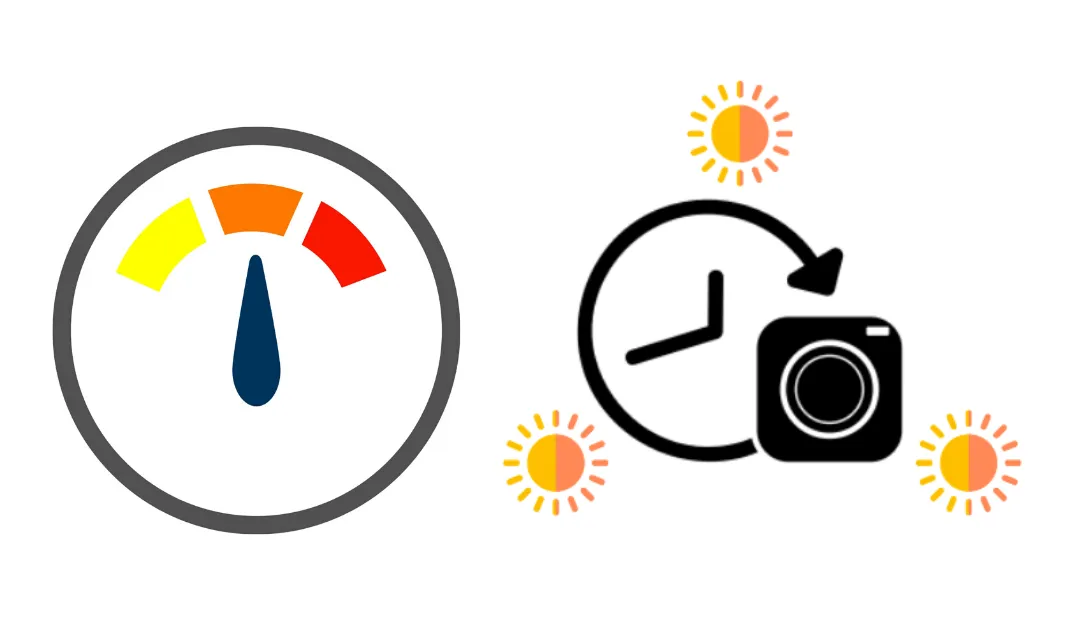
The generation of data at scale, and the actionable insights that one can derive from them, have revolutionized industries and business across a wide spectrum of the digital economy. Fleet management is no exception, and telematics systems that help fleets optimize and safeguard their operations have driven significant savings to fleets’ bottom lines. Every silver lining, though, has a cloud, and a side-effect of the generation of massive quantities of data is a phenomenon described recently as Infobesity. It refers to organizations awash and overwhelmed with a deluge of data without efficient ways to sort and sift through them. In other words, extracting any meaningful insights becomes akin to finding a needle in a giant haystack.
The key element of any video telematics system is an event video, the evidence of record for violations, accidents, or any other incidents of interest. They can be triggered automatically through the use of AI, inputs from the vehicle bus, or generated on-demand via driver inputs or remote requests (DVR). Even with necessary safeguards in the form of more stringent trigger criteria, the sheer quantity of events generated by even medium-sized fleets can overwhelm a fleet manager trying to focus on her most at-risk drivers. While a lot of our focus as a video telematics platform has been on the automatic curation of events and videos using AI, we are acutely aware that our work does not end with an unstructured dump of data without any means to quickly make sense of it. This will be an area of an ongoing effort for us, and today we are happy to announce a pair of enhancements that denote significant movement forward – event severity metrics and time-lapse DVR.
Event severity
Events generated by our SDK now come with relevant severity metrics – e.g. for speeding it is the delta over the posted limit, while for braking it is the associated g-value. APIs that expose events by fleet or driver now also gives the ability to filter based on the severity of the incident. While at first sight a severity metric looks like another data point to reckon with, it can be extremely powerful in creating efficient workflows that can save valuable time for the fleet manager:
- A highlight reel of the most severe events by category for a fleet, and also for a particular driver. This helps a fleet manager discover the events requiring most attention immediately, side-stepping the need to browse by drivers or trips to get to them. When tied to a driver coaching workflow, a fleet manager can immediately send an event for review by a driver, thus completing an entire review cycle in the shortest possible time.
- Creating event categories based on severity (High, Medium, Low) and filtering trips based on the same. This can help analyze trips not only by the sum of events generated (which can be misleading), but rather by trips with the highest severity events. A trip with 2 high severity braking events might in many cases be more deserving of immediate attention than a trip with 5 low severity events.
- When tracking fleet or driver progress over time, a similar theme appears. Raw metrics based on aggregate events generated might be hiding real progress in plain sight. A driver generating fewer high severity events, while staying at par on overall events generated, is on the right track, and incentive and reward programs within fleets must give due consideration. For a real-time driver coaching platform like LightMetrics’ RideView, granular data like this is doubly important, helping establish the efficacy of coaching on a driver over time.
Time-lapse DVR
A basic feature of any video telematics solution is the ability to loop record the entire video for a trip, and remotely request snippets from it – the DVR functionality. The most common use-case is for a fleet manager to request a segment of video from a device when needed. It could be a driver reporting an incident that happened on the road, or a fleet manager responding to complaints about a particular vehicle that is currently on the road. An implied assumption in the use of the DVR feature is that cues to narrow down on an event of interest, either around the approximate time or location, are available – something along the lines of a driver calling up to say “Early in the morning, entering Peoria along 74 West I got cut off by a pick-up and swerved off onto the shoulder”. It is apparent that sometimes this might need sifting through a significant amount of video – not ideal from both the size of data that needs to be uploaded and the time taken to finish the task at hand.
Time-lapse photography, or the technique of capturing a scene at a much lower frequency than what it is viewed at, has been around since the late 1800s. In the context of video telematics, it provides an elegant solution to the problem of quickly reviewing an entire trips’ worth of video data. Our latest enhancement to the DVR functionality, time-lapse DVR, allows fleet managers to review hours of driving data within minutes while uploading only a fraction of the original data. Taking the example above, instead of having to request an hour of video, waiting for it to upload, and then poring through it, a fleet manager could do the following:
- Request the one-hour of video as before, not at the 10 fps at which it was originally recorded, but at a much lower rate of 1 fps. This is configurable, and our APIs allow capture rates as low as 1 frame every 20 seconds.
- This leads to a reduction of the video size from 36000 frames to 3600 frames. After video encoding, the size reduction is close to 10x, leading to much faster data upload, and a significant reduction in data costs incurred.
- When the video is uploaded, it is played back at 50 fps, ensuring the entire video can be viewed in just 72 seconds. The playback speed is configurable as well, and our APIs allow rates unto 100 fps.
- The fleet manager quickly narrows down on the exact time the driver swerved off the road and makes a regular DVR request with more precise duration filters.
With these features, we hope to give valuable time back to fleet managers, who can now get more done while seeing only what they need to see. Alongside other key metrics, the time that it takes a fleet manager to complete critical workflows will always be something that we seek to optimize.

