Video Telematics: Solving the data puzzle
The roll-out and extensive coverage of 4G networks globally have been one of the key tailwinds pushing the connected vehicle ecosystem forward, including the adoption of video telematics.
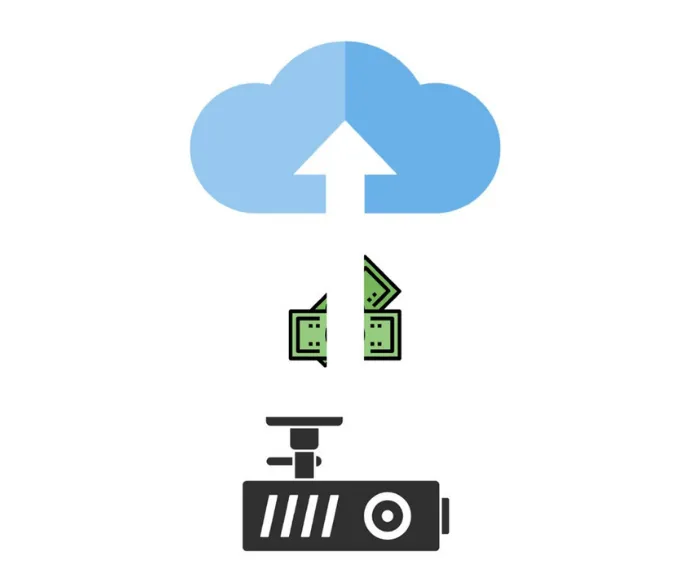
The roll-out and extensive coverage of 4G networks globally have been one of the key tailwinds pushing the connected vehicle ecosystem forward, including the adoption of video telematics. It can also be considered a critical prerequisite, as the data payloads for video telematics when compared to traditional telematics solutions are higher, by definition. Video and images around events having the necessary temporal and spatial resolution to provide a clear view of accidents and other incidents are bigger in size compared to location traces and other vehicle diagnostics data, even with the most advanced compression standards. The speeds supported by 4G/LTE networks ensure that videos and other data are available in near real-time for review, while also being necessary for the implementation of features like video live-streaming.
The other side of this equation is the cost of that data, which is usually bundled with the video telematics service. While rates have reduced, and pooled data plans help, excessive use beyond prescribed limits can lead to expensive overages, or drastic reductions in upload speeds – both bad outcomes for a fleet. A key concern for TSP’s and fleets as they launch and maintain a video telematics solution is the ongoing cost of data on a per device basis, which ultimately factors into the ROI they derive from it. This needs to be addressed in two ways: complete transparency around data usage at a granular (device) level, and providing a rich toolkit to configure the solution to fit within a predetermined data budget. In the following sections, we discuss how the RideView platform helps TSPs and fleets set and adhere to the data plan just right for them.
Event video configurations
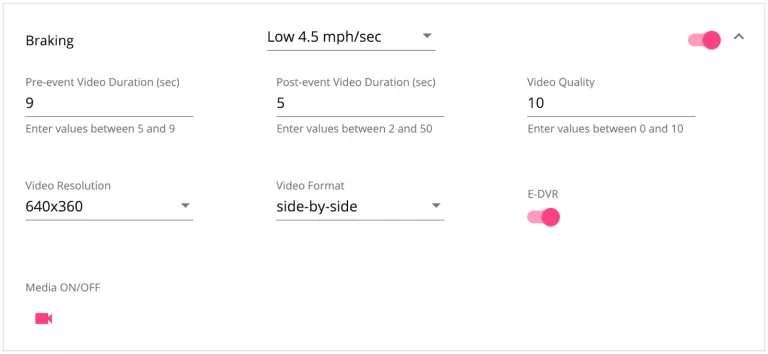
Video Duration
The duration of an event video, pre, and post, has a big impact on the overall data consumption. By setting video duration to the minimum required to get the necessary context around an event, significant savings can be realized. This can be event-specific – e.g. tailgating events might need more pre-event capture duration to establish how long a driver was following dangerously close, but it might be lesser for a posted speed violation or a rolling stop.
Video Quality
This refers to the bitrate used in encoding the video and impacts the final size of the compressed video file. While the highest quality is ideal for all events, fleet managers might choose to configure different events at different quality settings, depending on the level of detail they want to see around an event.
Video Resolution
Once more, while Full HD resolution is ideal, HD, or even lower might suffice for certain categories of events. Working the numbers to find the ideal mix can go a long way towards staying within budget.
Video Format

This setting is relevant only for dual-camera solutions providing concurrent views of road and driver. We support the following formats:
- Side-by-side
- Picture-in-picture (with the flexibility to set either road or driver view as the major view)
- Only road
- Only cabin
Dual camera solutions are increasing in popularity due to the greater context they provide. However, fleets are often not ready to double their data consumption to avail of those benefits. The picture-in-picture format provides fleets with the option of having dual views at the same resolution as single-camera videos. The flexibility of having either road or driver view as the major view (and the other one as the inset), means that fleets can decide which view to prioritize, without adding to file sizes. ADAS based events like tailgating and rolling stops can have a road-major format, while DMS based events like driver distraction can have a driver-major format.
Enhanced DVR (E-DVR)
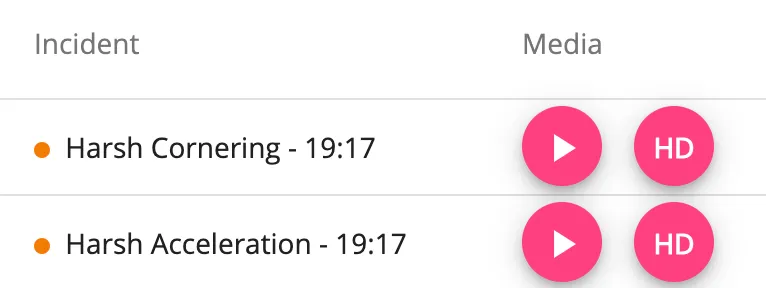
The Enhanced DVR functionality is probably the single most powerful tool our platform provides to help fleets stay within data budgets, while also ensuring that they get the highest quality videos for specific videos when they need them. A variant of the standard DVR functionality, instead of loop recording video on internal/SD storage, we allocate a separate buffer for storing event videos locally at the highest possible resolution. So, in the case of the only road facing cameras, videos can be stored at Full HD/HD resolution for up-to 30 days, locally. For dual-camera solutions, HD resolution videos in a side-by-side format providing maximum detail on both views are stored. For the regular upload, however, the fleet can configure upload at a lower resolution like 360p. Later, when the fleet manager is reviewing an incident on the portal, she might want to review an incident in higher detail. For example, if there is an instance where the driver was cut off by another vehicle making him brake hard, and the fleet manager wants them to review the video to check the other vehicle’s registration plates, she can make an E-DVR request at that point in time to get HD footage of the same incident.
This is in essence, ‘having the cake and eating it too’, for fleets. In regular operation, videos can be uploaded in lower resolution and quality leading to modest data usage. On-demand, and at the discretion of the fleet manager, they have access to the highest resolution videos for review.
Time-lapse DVR
Yet another variant to the standard DVR functionality, Time-lapse DVR provides fleet managers the ability to review video corresponding to multi-hour trips in minutes. The typical use-case for this is a driver who has finished a 5-hour trip and wants the fleet manager to review a small time segment in between when someone side-swiped him (as one example), without being able to recall exact time or location. Sifting through 5 hours of video by making repeated DVR calls is akin to finding a needle in a haystack. Instead, a Time-lapse DVR request lets a fleet manager request the entire 5-hour footage in a highly compressed, high frame rate video, that she can review in minutes. Haystack solved, needle found.
H.265 Compression (HEVC)
While H.264 is the most popular video compression standard in use today, and universally supported on both the creation side (device chipsets) and consumption (all modern browsers), H.265 and other equivalent codecs have come up recently, providing up to 40% further reduction in file sizes over H.264. Most modern chipsets support H.265 compression, including most of the hardware that we support, and we are also building out the frontend infrastructure to allow for easy consumption of H.265 encoded videos on modern web browsers.
Event trigger thresholds

All of the tools we have described above help a fleet control the data corresponding to an event, once it has been triggered. However, the fundamental control over when an event is triggered affects the amount of data generated the most. We provide thresholds for all events triggered by our systems, configurable by vehicle duty-types. Event thresholds follow a hierarchy, with TSPs able to set a template for all fleets, which can be overridden by each individual fleet to their particular needs. Higher the threshold, the lesser the events generated (and lower the data used), and vice-versa. It usually takes fleets a few weeks or months of observing real-life driver behavior data before settling on thresholds that help them capture the most critical incidents, without overwhelming the system with a deluge of violations.
From an oversight and diagnostics perspective, our APIs provide granular views into the entire upload process – from the network that data was transferred over, the signal strength of the network, to the upload status at an individual file level. Signal strength and network availability in the field can cause delays, but our systems ensure that fleets are in the know, every step of the way.
Along with the right hardware, and the correct workflows and software, data management is the third pillar on which an effective video solution rests. Getting it right is important to ensure that the benefits of video telematics come at a cost fleet can afford and are willing to pay. The RideView platform has been designed with data management as a core tenet, and we aim to keep building on this framework as we help our partners power the most capable and accessible video telematics solutions globally.

